


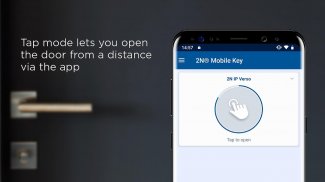
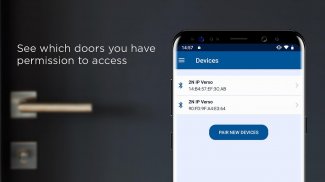







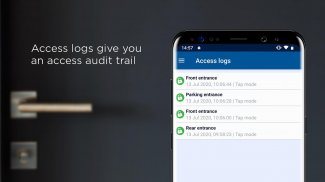
Mobile Key

Beschreibung von Mobile Key
Mobile Key 3 von 2N gibt Ihnen die Möglichkeit, Ihr Mobiltelefon als Zugangsberechtigung und Schlüssel zu Ihren Türen zu verwenden. Unsere neueste Version führt die patentierte WaveKey-Technologie ein, um Ihnen beispiellose Zuverlässigkeit, Öffnungsgeschwindigkeit und Lösungssicherheit zu bieten.
Die WaveKey-Technologie ermöglicht ein sofortiges Öffnen der Tür bei Berührung durch den Leser. Darüber hinaus verhindert es ein unerwünschtes Öffnen der Tür durch statische Telefone und versucht sicherzustellen, dass sich Telefone, die sich vom Lesegerät entfernen, nicht authentifizieren.
Die Sicherheit der Bluetooth-Anmeldeinformationen wird durch AES-Verschlüsselung auf Regierungsniveau über unseren proprietären Kanal garantiert. Profitieren Sie auch von der Option der NFC-Türöffnung, wenn Ihr Telefon und 2N-Lesegerät dies unterstützen.
In Kombination mit geeigneten 2N® IP-Sprechanlagen oder Zugangseinheiten bietet Mobile Key eine bequeme, sichere und zuverlässige schlüssellose Zugangslösung.
Zu den Betriebsmodi gehören:
„Touch-Modus“, mit dem Sie die Tür öffnen können, ohne Ihr Telefon aus Ihrer Tasche oder Tasche zu nehmen, indem Sie einfach das Lesegerät berühren. Genießen Sie ein nahtloses und bequemes Zugriffserlebnis, selbst wenn Sie alle Hände voll zu tun haben.
„Tap-Modus“, mit dem Sie die Türöffnung aus größerer Entfernung auslösen können, indem Sie auf die Schaltfläche in der App tippen. Perfekt für den Zugang zu Parkplätzen oder Garagen.
„Kartenmodus“, mit dem Sie sich authentifizieren können, indem Sie Ihr Telefon an das Lesegerät halten, ohne den Bildschirm entsperren zu müssen. Standardmäßig deaktiviert. Erfordert die Aktivierung des „Tap-Modus“ durch den Reader-Administrator und die Aktivierung in der App.
„Bewegungsmodus“, der es ermöglicht, die Authentifizierung durch Bewegung auszulösen, die in der Kamera der Gegensprechanlage erkannt wird. Erfordert eine Konfiguration durch den Reader-Administrator und eine erweiterte Videolizenz im Reader.
Weitere Merkmale sind:
• Unbegrenzte kostenlose Anmeldeinformationen
• Vibrations-Feedback
• AES-Verschlüsselung
• Zeitlich begrenzter Zugang
• Startbildschirm-Widget
• NFC-Option zum Entriegeln der Türen
• Gleichzeitig unterstützte Authentifizierungsmodi
• Manuelle Übersteuerung der Empfindlichkeit pro Gerät
Setup-Anweisungen:
• Laden Sie die App herunter und installieren Sie sie
• Wählen Sie in der App aus, ob Sie nur Bluetooth, Bluetooth & NFC oder nur NFC verwenden möchten
• Wählen Sie den Authentifizierungsmodus in Ihrem Bluetooth-fähigen 2N® IP Intercom oder Access Unit.
• Fügen Sie einen neuen Benutzer zu seinem Verzeichnis hinzu und generieren Sie einen Kopplungs-PIN-Code
• Wenn Sie NFC verwenden möchten, stellen Sie sicher, dass NFC in Ihrer NFC-fähigen 2N® IP-Sprechanlage oder Zugangseinheit ausgewählt ist (Sie müssen eine NFC-Lizenz auf dem 2N-Gerät installieren).
• Starten Sie den Kopplungsmodus in der App und wählen Sie das Gerät aus, das Sie koppeln möchten (Sie müssen sich in Reichweite des Geräts befinden. Für den „Touch“-Modus müssen Sie möglicherweise das Gerät berühren, damit es in der App sichtbar wird).
• Geben Sie den Kopplungs-PIN-Code ein, wenn Sie dazu aufgefordert werden
• Nach erfolgreicher Kopplung können Sie nun alle Türen am gleichen Standort über die App betreten


























